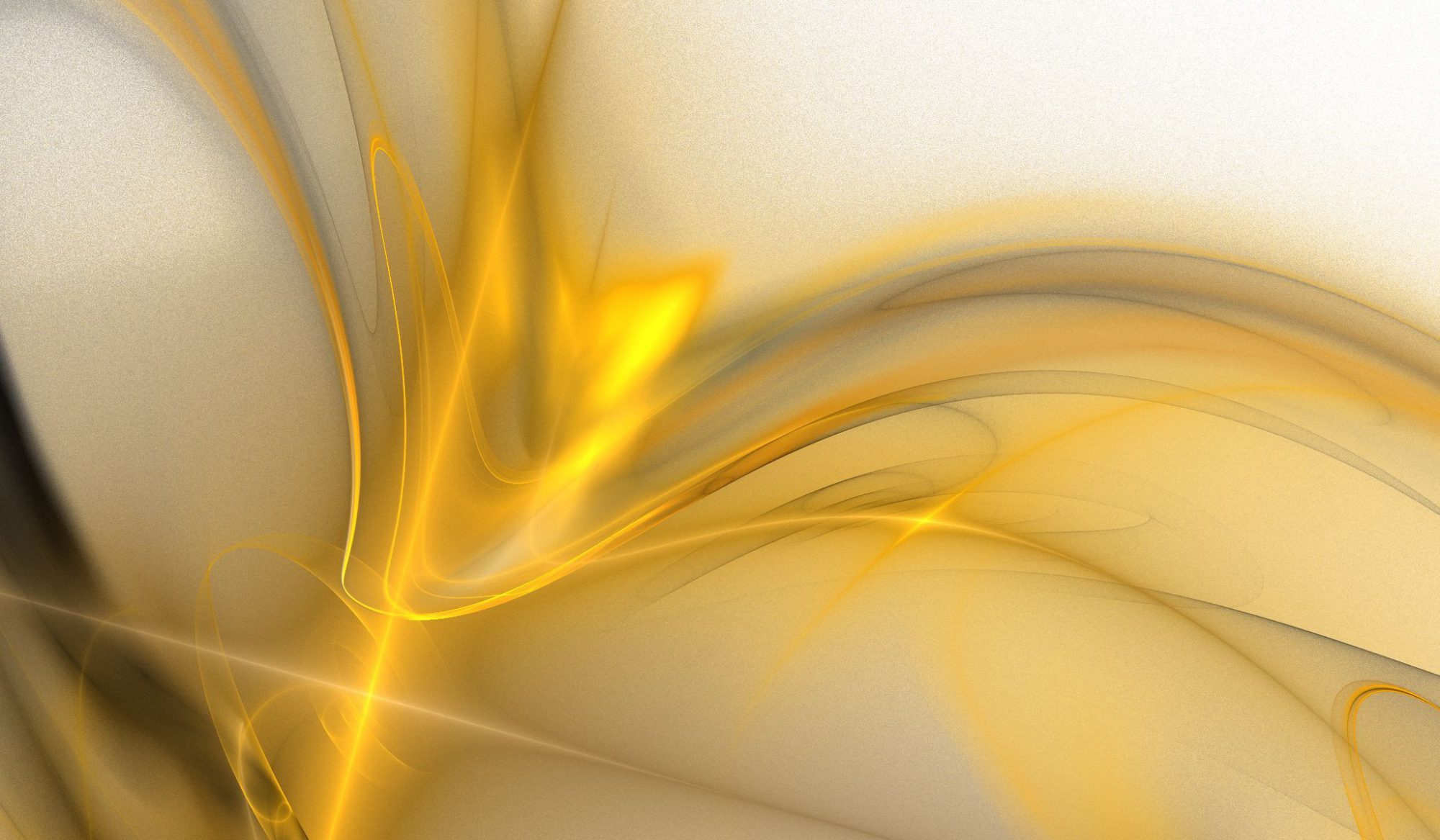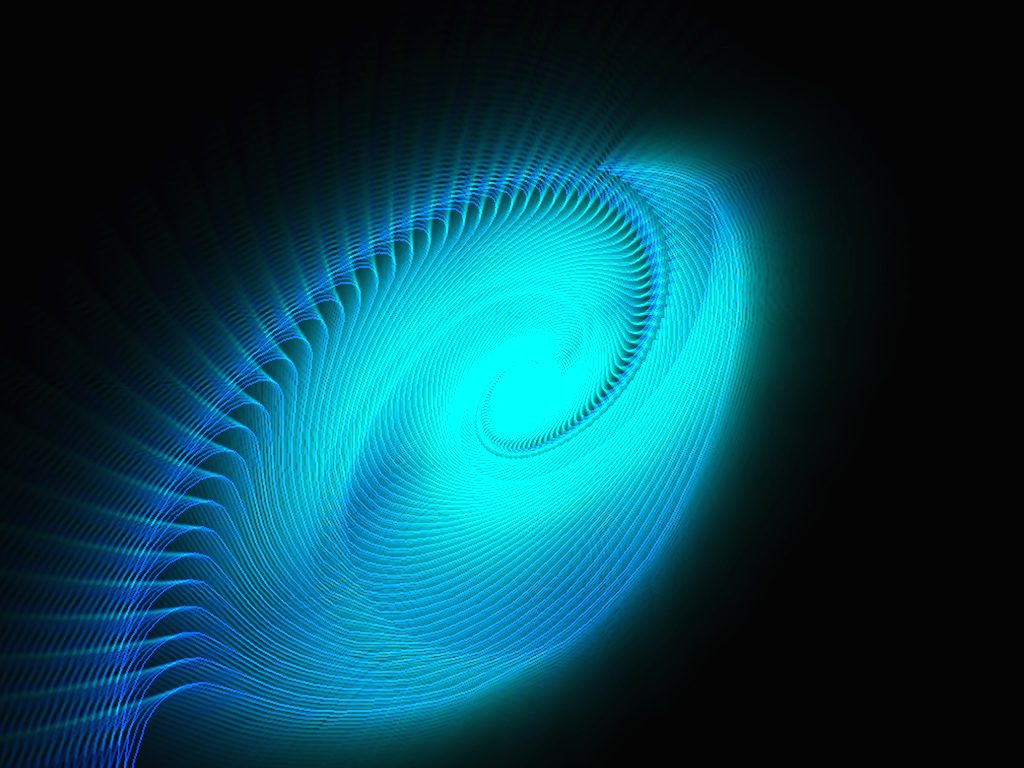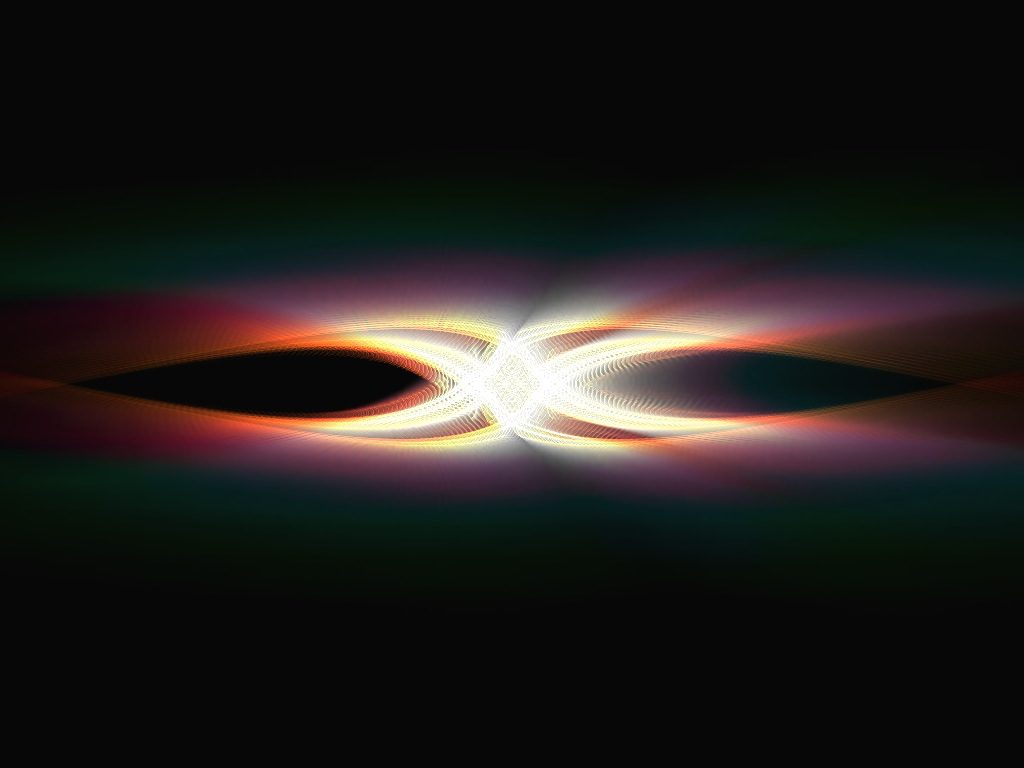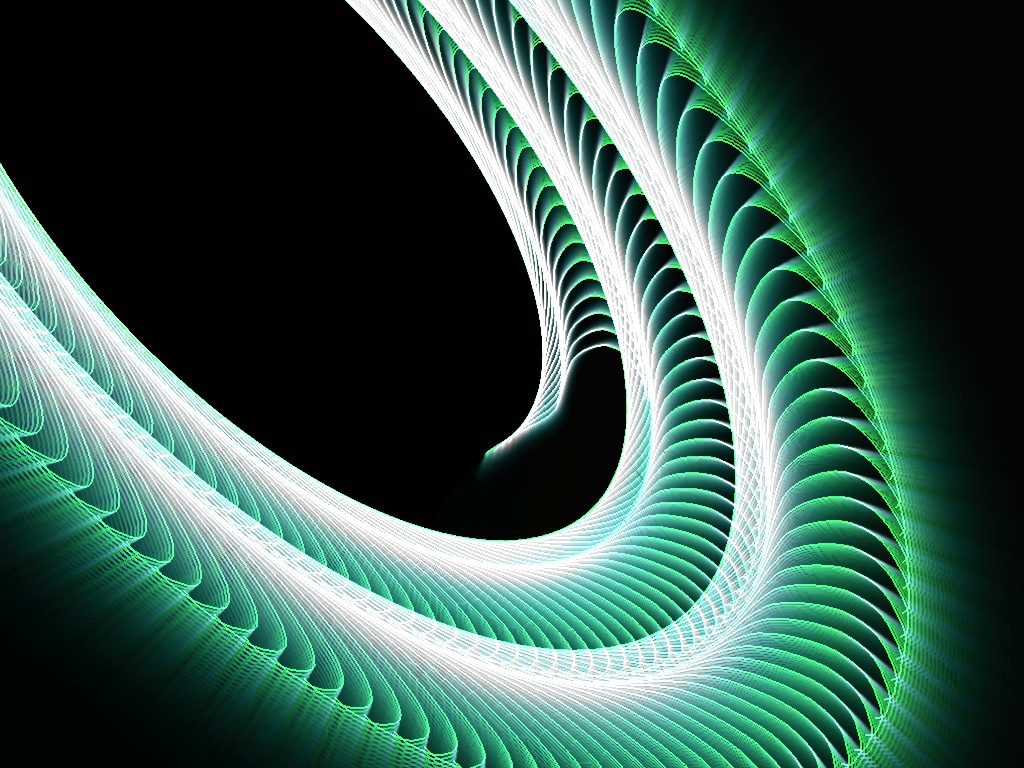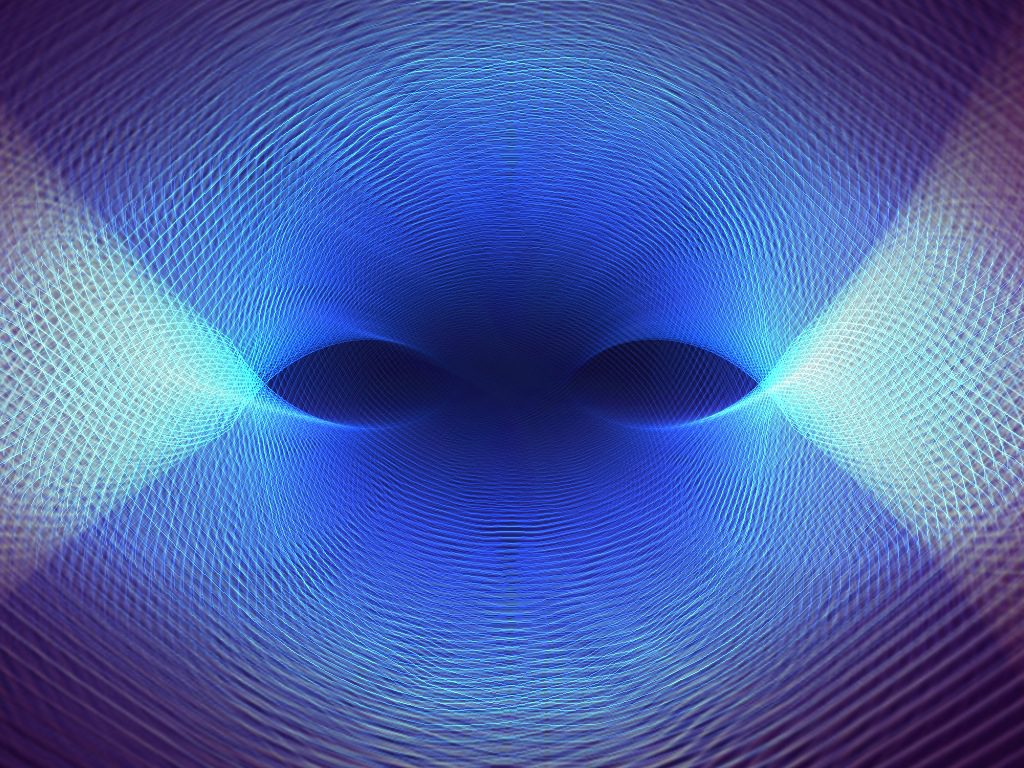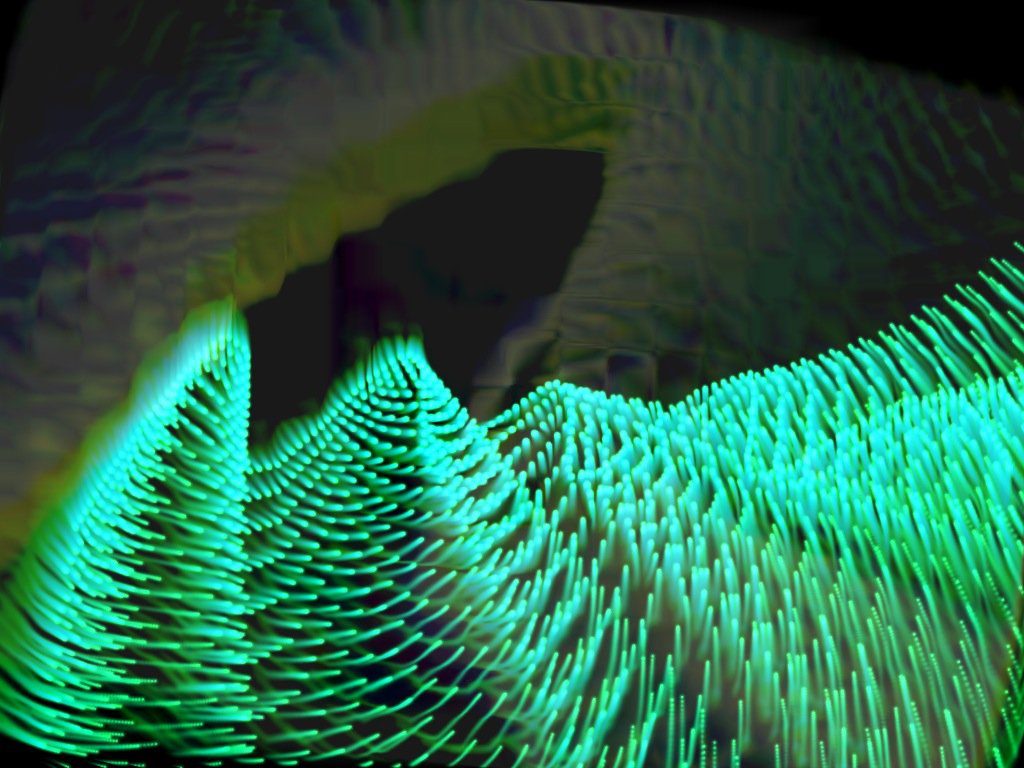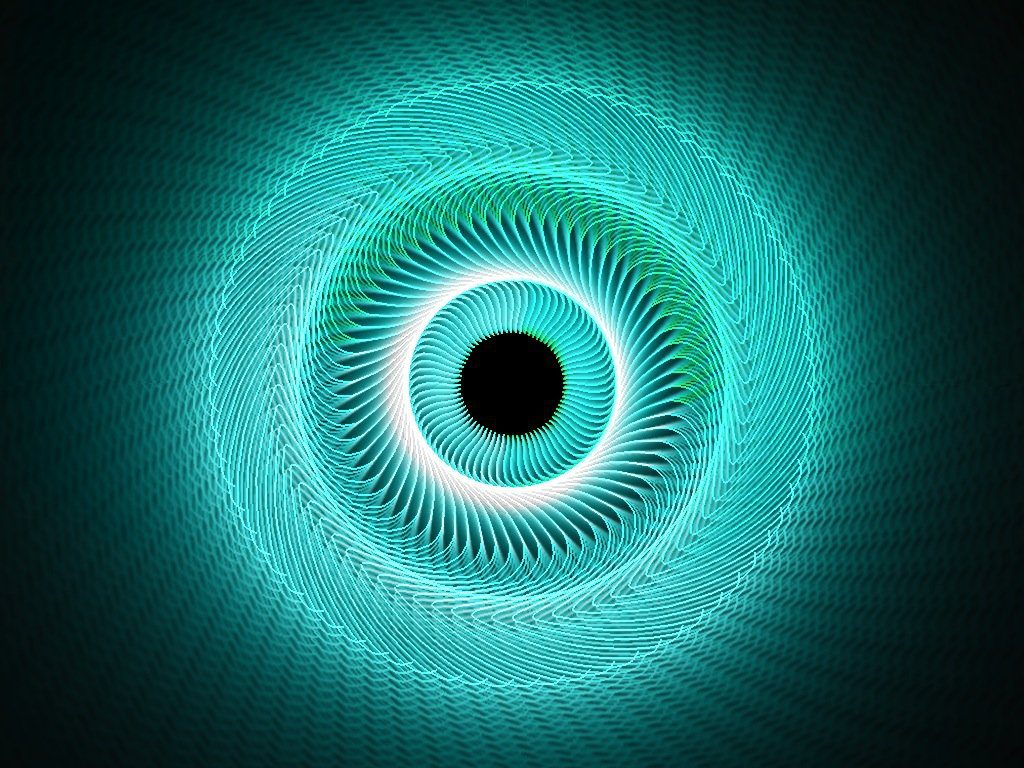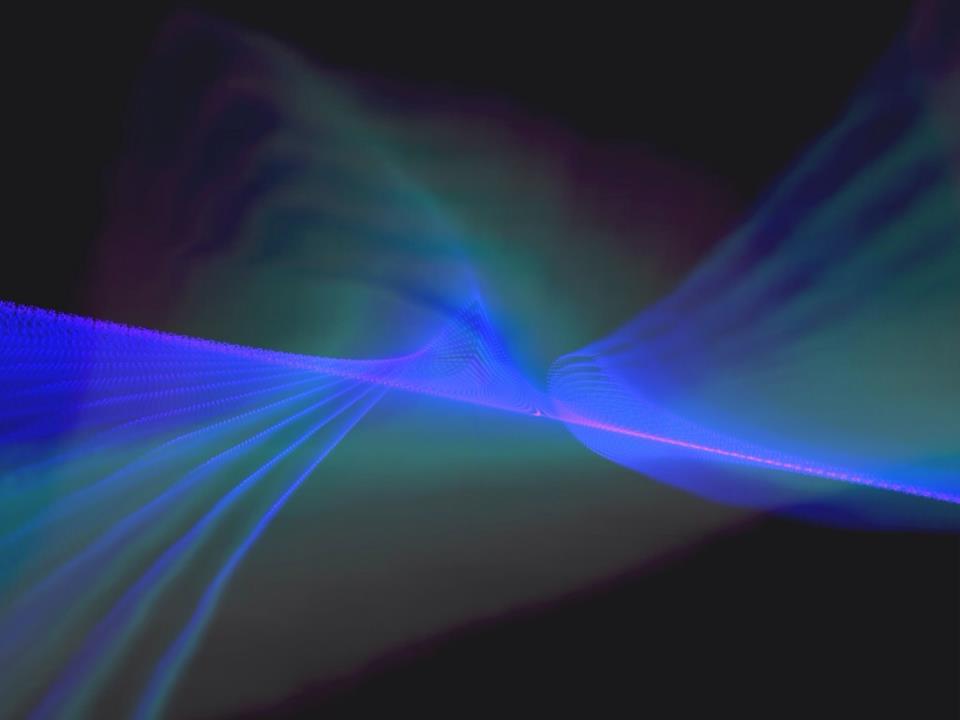About “Light Creations”
Light Creations allows you to create amazing light sculptures and structures. You provide the seed for the creation by drawing an arbitrary line, e.g., straight, curved, or long and winded, and enjoy how Light Creations transforms this seed into a dynamic piece of 3D art.
Accelerate the animation by humming, singing or playing music and dive deep into a relaxing journey through a world of light.
Observe the mesmerizing dynamics of the evolving art and create screenshots with ease just by tapping an icon. The screenshots are conveniently saved into your photo album for further processing and sharing.
Light Creations provides five themes, each transforming the initial seed in a different way:
- Galaxy
Creates light sculptures built out of many light particles. - Light Ocean
Creates light sculptures above an ocean of light.
- Centered Lines
Creates symmetrical light structures. - Warped Lines
Creates art work where the initial seed is warped in space resulting in fractal like creations. - MultiDraw
The initial line is mirrored several times and warped in space already while drawing.
Tip: use the pinch gesture to emphasize the amazing micro and macro structures.
There are no ads or in-app purchases in Light Creations!
for a short article about Light Creations.
Screenshots
Usage on PCs
For drawing a line, press the left mouse button and move the mouse.
For resizing, press the right mouse button and move the mouse horizontally.
Check the application menu for shortcuts, e.g., Screenshot, Next Theme, etc.
Fluid Light Engine
“Light Creations” is built with Joachim’s Fluid Light Engine.